Diagram Guide
Monday, January 26, 2015
123 Game All MCU free
This electronic game pits a human player against the ‘machine’. The opponents use a common ‘game token’ and take turns moving along a path by one, two or three steps, and the winner is the first one to reach the goal exactly. Incredibly enough, this simple version of the ‘123’ game can be built without a microcontroller, and it’s almost impossible to beat. The electronics for this is built using only diode logic (Figure 1). The ‘ input inter face’ consists essentially of 30 miniature sockets to which a probe tip can be connected to mark the position of the ‘game token’.
To make the game more compact, the sockets are arranged in a grid so the route along the sockets follows a serpentine path (Figure 2). The starting position is at the bottom right, and the goal is in the middle of the playing area. The electronics becomes the ‘active player’ when the button is pressed.
The number of steps it wants to move is shown by three LEDs (one, two or three LEDs light up) at the top of the playing area. Naturally, the human player must move the ‘game token’ for the machine opponent. The winner is the first one to reach the goal exactly. How can such simple circuitry represent such a formidable opponent? As already mentioned, the path from the start to the goal is formed by 30 sockets. Each socket has an associated ideal next move.
There are three possibilities, of course: 1, 2 or 3. As you can see from the schematic diagram, switch S1 closes the circuit (which means the player asks the ‘computer’ how many steps it wishes to move) if the probe is touching one of the sockets. All 30 sockets are classified into three types, represented in the schematic diagram by one socket for each type. All sockets belonging to a particular type are simply connected together electrically, which is not shown on the schematic diagram for the sake of clarity.
Circuit Diagram:
This is how the LED display works:
The player touches the right-hand contact with R4 (only LED D3 lights up), the left-hand contact with R3 (LEDs D1 and D2 light up), or the middle contact with diodes D4 and D5 (all three LEDs light up). The two diodes prevent all three LEDs from lighting up if the player touches the left-hand or right-hand contact. The key to all this lies in the assignment of the 30 sockets to the three types of logic, which means the three types of ideal next move.
Working backward from the goal, no further move is possible when the goal is reached. For this reason, the last socket is not connected to anything. At the socket just before the goal, the ‘computer’ naturally wants to be exactly one step in front. Consequently, this socket is connected to R4. At the second socket before the goal, the electronics wants to move by two steps. This socket is thus connected to R3.
Obviously, three moves before the finish, a three-step is best as it leads to instant victory. Consequently this socket is connected to D4/D5. The correct response of the ‘computer’ is shown in Figure 2 by the number next to each position. As the two opponents take turns playing, the electronics always tries to arrive at a strategically favourable position (marked by the arrows). If the electronics manages to reach one of these positions, it’s impossible for the human player to win. This means that the human player can only win by starting first and always making the right move.
Sounds From The Old West Using IC1 HT82207
This circuit shows how far integration can be taken: IC1, a Type HT82207 from Holtek does virtually everything. Only a (small) loudspeaker and the necessary selectors need to be added. The standard 18-pin Type HT82207 is an integrated sound generator, producing sounds typical of the Old West. The various sounds are selected by S1–S6 as listed below. In the quiescent state, the circuit draws a current not exceeding 1 µA.
![Circuit]()
- S1 – bugle
- S2 – neighing
- S3 – sound of hooves
- S4 – pistol shot
- S5 – crack of a rifle
- S6 – cannon fire
Friday, December 12, 2014
Battery Charger for NiCad Batt

This battery charger circuit is designed for recharging NiCad batteries based on an AC-powered current source method.It can crank out as much as 1 amp and can be modified to go even higher by choosing different devices for Q1. Since this circuit uses AC line voltages and currents, please exercise extreme caution during assembly, turn-on, and test.
Wireless Transmitter for IR Headphone
This circuit shows a Wireless Transmitter for IR Headphone.
Dual Voltage Inverter

This voltage inverter schematic can produce a dual (positive and negative) voltage from a single supply input.It is therefore extremely useful for powering opamp and other circuits that require a dual voltage from a single battery. The circuit will operate at an input voltage from around 5V to 20V and produce a output from +-2.5V to +-10V.
Thursday, December 11, 2014
Car Laptop Power Supply Adaptor
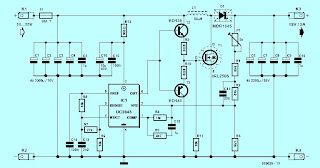
The laptop adaptor described here plugs into a car cigarette lighter socket and produces a 19V nominal output voltage adjustable by + - 0.5V. The input voltage range is from 9.2V to 15V and the output voltage shows good regulation even with large fluctuations of the input voltage.
Thursday, November 20, 2014
1 Lamp with 2 switches
Series 1 light 2 switch configuration is intended to control lights from two locations arefar apart. Application of series 1 light with 2 switches are often implemented in thehallway or tunnel. In the application in a hallway or tunnel, with a series like this we can turn on or turn off the light from each tunnel or hallway door. The number of lights can bereproduced by paralleling. The circuit is very simple because only built of 1 and 2pieces of fruit lamp selector switch. If you want to use a lamp with a power greater then the switch can be replaced with 1 piece contactor (relay) for each switch. Then switchused to turn on and turn off the relay replacement S1 and S2.


The working principle with 2 series 1 light switch is the light will light when the S1 and S2 different position, and the lights will be on at the time of the switch position S1 and S2 together. In the installation of switches S1 and S2 each put at the end of the hallway or tunnel.
Subscribe to:
Comments (Atom)